Submit a Data Dictionary¶
Info
In order to submit a Data Dictionary to the Platform, the following conditions must be true:
1) The study must already be registered: If your study is not yet registered on the HEAL Data Platform, please see our instructions for how to register your study before submitting VLMD.
2) You must have access to submit VLMD: If you are the person who registered your study, you automatically have access. If someone else registered your study, you can follow the instructions below to request access to submit VLMD.
How to Request Access to Submit VLMD
3) The Data Dictionary must conform to the HEAL VLMD schema: See below for the instructions for how to generate a HEAL-compliant data dictionary.
Generate a HEAL-compliant Data Dictionary
4) Submissions should not include data of any kind. Submissions containing data will be removed from the Platform.
More information and submission templates can be found here.
Login to the HEAL Data Platform¶
Click on the Login button in the upper right corner to log in to the Platform.
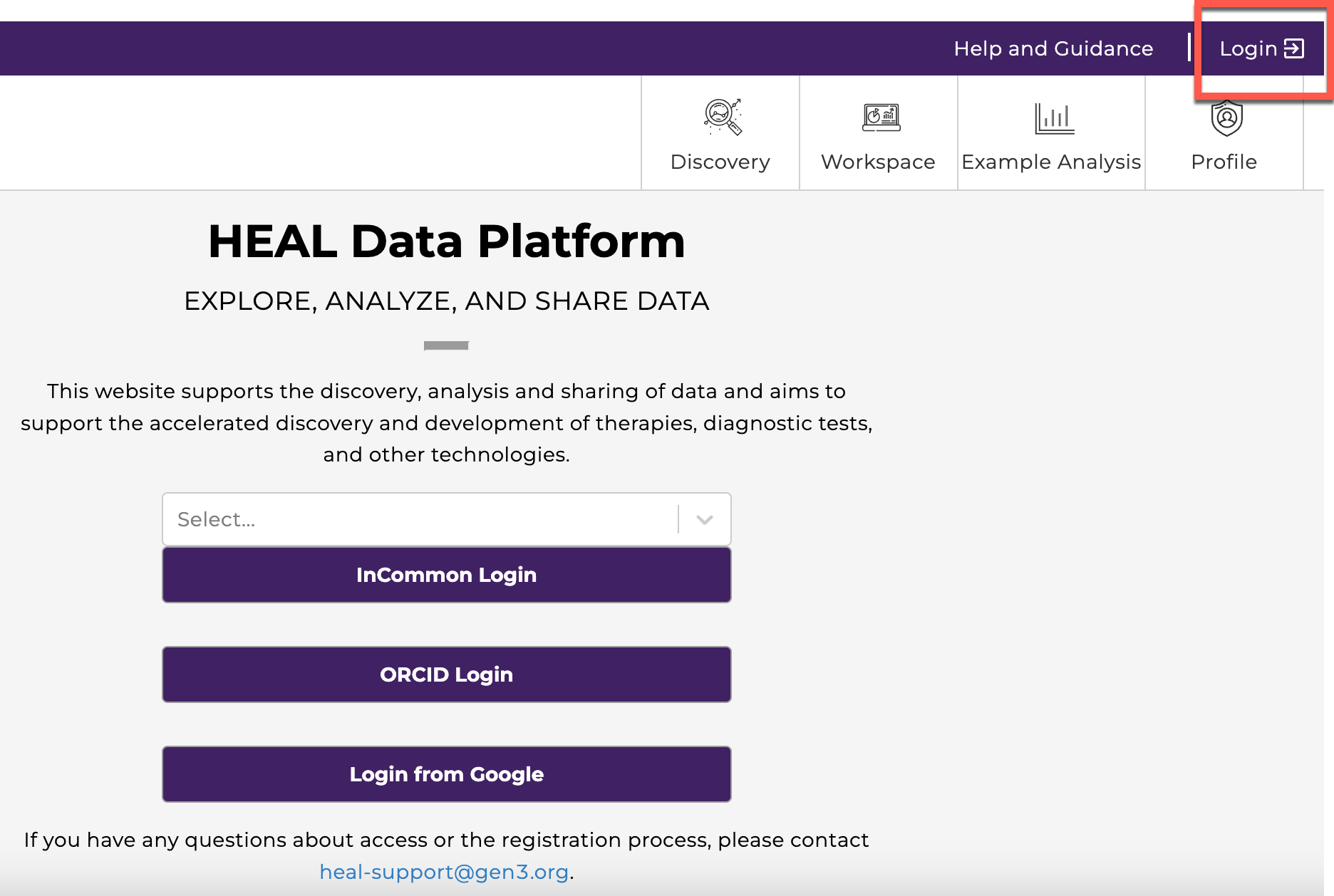
Find Your Study¶
From the Discovery Page, find the study for which you wish to submit a data dictionary.
- Click on the study to open the Study Page
- At the top of the Study Page, select
Submit Variable-level Metadatato navigate to the Variable-level Metadata Submission Form.
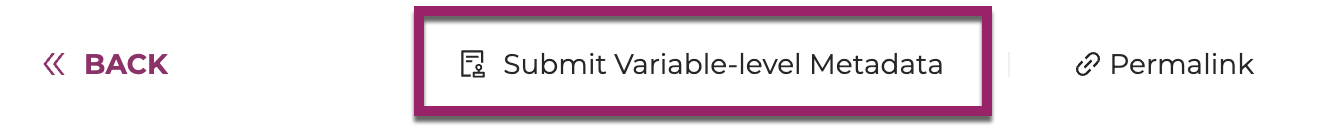
Info
If you do not see Submit Variable-level Metadata, see below for how to proceed.
If you see:
Login to...- you are not logged in. Log in first, then repeat the instructions above.Request Access to Submit Variable-level Metadata- you have not yet gotten access to submit VLMD. Follow these instructions to request access to submit VLMD.Request Access to Register This Study- your study is not yet registered on the HEAL Data Platform. Follow these instructions to request access and register your study.
Submit Your Data Dictionary¶
The VLMD submission form defaults to the Data Dictionary tab (see box at top).
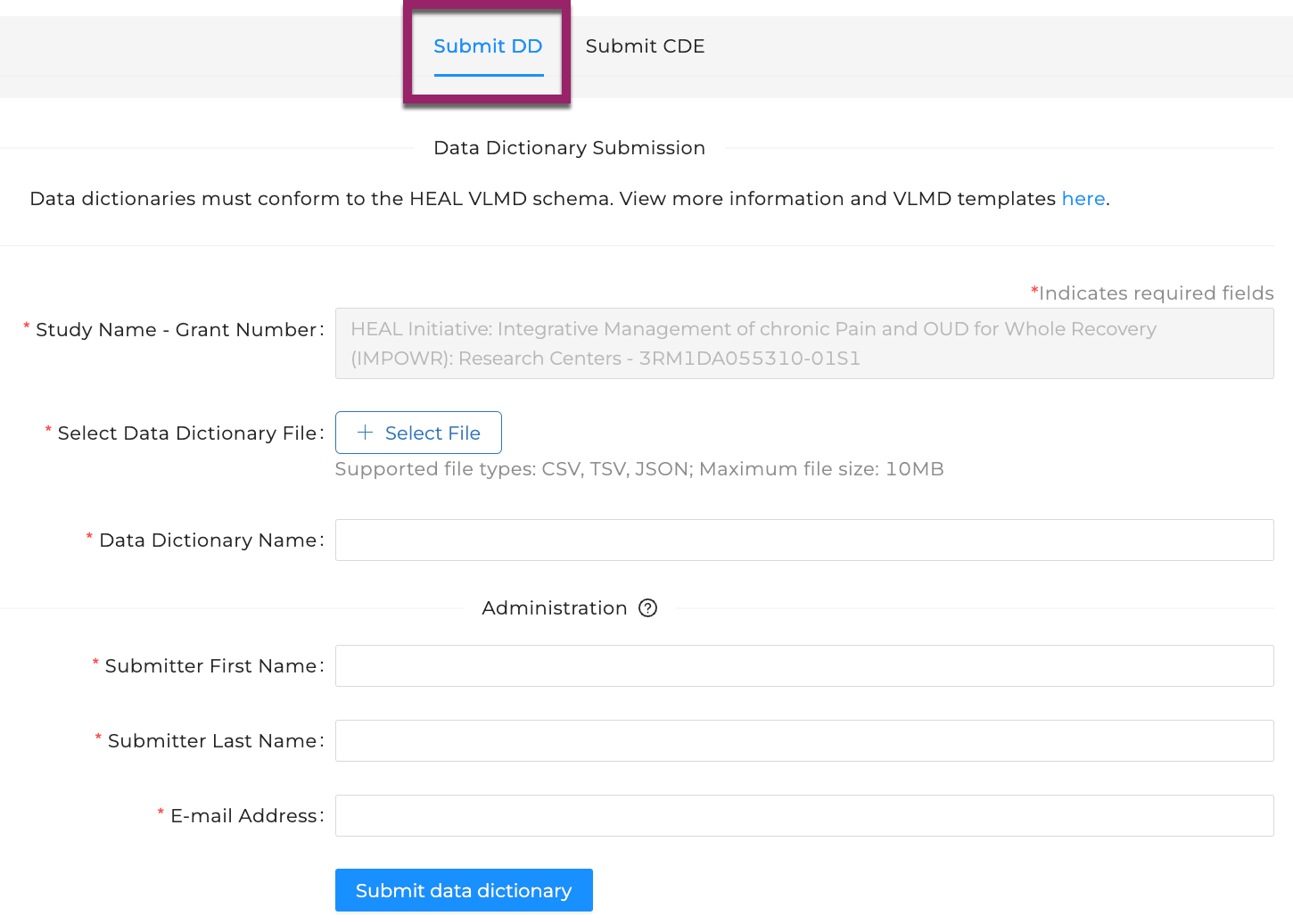
- The
Studyfield will already be filled in - Choose the
Select Filebutton to browse your local computer for your data dictionary. - Only TSV, CSV and JSON files can be submitted
- While multiple dictionaries can be associated with a study, the process currently supports one submission at a time. Please repeat this process for each data dictionary you wish to submit
- Submissions should not include data of any kind. Submissions containing data will be removed from the Platform.
- Enter a name for your data dictionary. This name will be visible to users on the Platform.
- Previously-submitted data dictionary names are displayed, if applicable; using the same name for a new submission will overwrite the existing record.
- To facilitate processing of your submission, some administrative information is needed to allow HEAL Data Platform staff to contact you should the need arise:
- First and Last name
- E-mail address
- Note that this information is not stored on the Platform, but is simply needed to support you throughout the submission process.
- Submit your data dictionary
Processing Your Submission¶
Upon receipt of your successful submission, HEAL Data Platform staff will:
- Review your submission for compliance with the HEAL Data Platform variable-level metadata schema
- Ensure no data are included. Files containing study-generated data of any kind will not be accepted.
- HEAL Data Platform staff will contact you with any questions and/or to work through any issues that may arise. If there are no issues, you will be notified when processing is completed.
Additional Help¶
More information about the HEAL variable-level metadata schema, as well as submission templates, can be found here.
If you have issues with a submission, or have a general inquiry, please contact us at heal-support@gen3.org.